Ensoll’s rules for efficient, effective & effortless Spreadsheets
- The NZ Building Economist

- Mar 18, 2021
- 2 min read
Updated: Sep 30, 2023

1. Pack the data in tight;
2. Get rid of that spare white space;
3. Create maximum data in a single view,
both on screen and when printed;
4. Leave no gaps to fool a filter;
5. Know your filter short cuts;
6. Know your navigation short cuts;
7. Minimise that formatting to just what
you need to make it easy to see on
screen and in print;
8. Extra formatting is just wasting time on pretty stuff you don’t need to make sense of
numbers. Do it later, if presentation for specific audiences matter;
9. Get a bigger screen with higher resolution;
10. Get reading glasses and move the screen closer;
11. You won’t go blind, despite what your parents told you;
12. Get a second or third screen, capital cost is very low, productivity improvement is pretty
much instant;
13. Use navigation short cut keys to speed up your processing (Ctrl+ arrow(s), Home, End, Page
Up, Page Down, and learn to combine with "Shift" key to control ranges. also Shift+SpaceBar
to highlight a row or Ctrl+SpaceBar to highlight a column;
14. Pick 3 excel functions you currently use mouse commands for;
15. Find their shortcut commands, like the next 3 examples;
16. ALT OHR = Rename Sheet;
17. ALT PRS = Set Print Area;
18. ALT OCA = auto-fit column width (eliminates wasted white space);
19. Write them on post-it-note paper and stick them to the edge of your PC screen for quick
reference when you need to use the command next;
20. Start learning them with a trial practice run;
21. Then repeat 3 x before switching from learning mode back to active work mode;
22. There is always more to learn about using technology tools to get better, stronger, faster;
23. Use Ctrl+S to Save your work regularly, auto-save is good but not perfect;
24. Use =subtotal(9;YourRange:here) instead of =sum(YourRange:here);
25. Reboot when you see any spinning circles;
26. Ask for your data in CSV format so you can code, sort, filter, subtotal and pivot table for
reports;
27. Think SOQ’s, hardware schedules, door schedules, anything your designer tabulates on a
drawing can be tabulated into CSV format and databased for filtering;
28. Take time to check your formulas, discipline is essential with spreadsheets or your formula
will make a monkey of your data;
29. Slow down, take 2 minutes to learn something NEW today. The payback will
be quick and last you a lifetime. Get better, stronger, faster, now, to save time tomorrow, and
forever deliver more with the same resources;
30. Improved productivity is only one lesson away, treat yourself to some learning time, today.
By Matthew Ensoll
Life Member NZIQS. Reg.QS.
Editor New Zealand Building Economist.


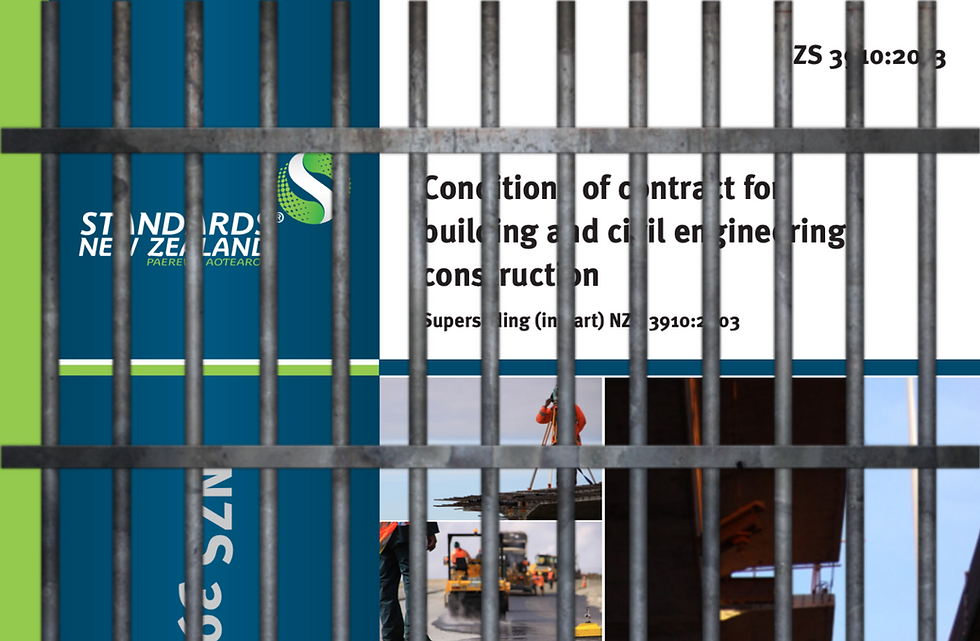


Comments